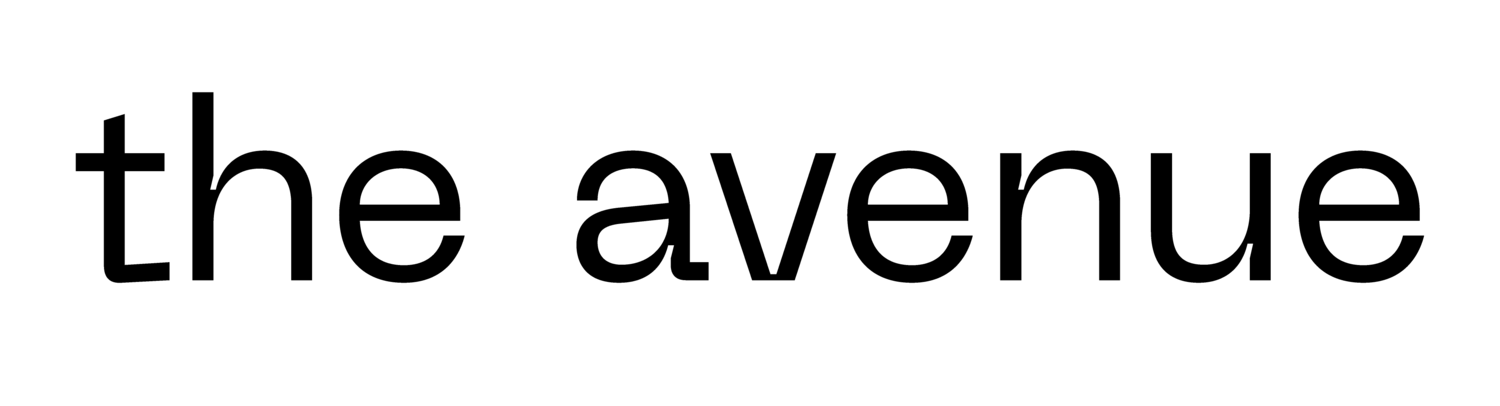Guide to the Notion Virtual Planner
By Alexandra Nieto
Our transition to NUFlex has left many Northeastern students drowning in endless discussion board posts, Zoom meetings, and online assignments. Trying to keep ahead of the accumulating workload can seem like a daunting task, but I found a solution recently while mindlessly scrolling on Tik Tok, of all places. After spending hours scrolling through dance videos and vegan recipes, I stumbled upon my lifeline for the fall semester. My for-you page blessed me with an organizational tool that could be used by almost any college student: Notion. Notion is a (free!) online agenda/workspace that can help coordinate your life. With customizable and personalized pages, Notion can be anything you want it to be-- from an agenda, to a personal journal, a note-taking platform, a moodboard, a job-search organizer, or anything else you might want to use it for.
Make it your own
Starting off on Notion begins with a template. You have an option to create a page through your own template or choose one of their preset options. Divided into categories such as Education and Personal Life, you can scroll through the seemingly endless amount of adaptable templates. Notion pages can be created for any aspect of your life. Popular templates range from a To-Do list, Journal, Weekly Agenda, and Simple Budget.
Once you choose a template, you are now ready to customize. Starting off with the header, Notion provides unique and eye-catching designs such as prints from NASA and the Met Museum archives to capture your page. You can choose a color-coordinated emoji for each page, and the text within the page can also be customized. You can pick from an array of fonts, text sizes and highlight color. Headings, embedded links, and documents can all be found in a single page. You also have the ability to color text, highlight, and emphasize certain content to make writing stand out for an attractive page.
Alexandra’s Notion
Admittedly, last semester I never wrote anything down. I would try to remember my assignments off the top of my head and hope for the best. I occasionally missed assignments and always felt overwhelmed by the amount of unfinished work. After discovering Notion, I was finally able to have a central location to organize my life. I use Notion for both my school and personal life.
On my Notion, I have a specific page dedicated to each of my classes. Here, I can easily find the syllabus, teacher contact information, assignments, and my notes for each class. Notion offers the Cornell Note System as a template. This divides notes into “recall” and “details” that allows lecture information to be condensed and easily accessible for studying. One of the most useful pages on Notion for me is the agenda function. The page is lined with checkable boxes and after I complete an assignment I am able to check it off my list. Assignments and exams added can be categorized by class, assignment type, due date, and completion. You are able to effortlessly switch the view of the page from list to calendar view.
I am also planning on managing and organizing my co-op search through Notion. The Job Application template is ideal for Northeastern students trying to find their next co-op. This template conveniently tracks the application processes for different companies. Having all of the information in one spot can ease some of the stress and intimidation that finding a co-op might bring.
Beyond my school and work load, I use Notion for my own life. The habit tracker page allows me to see patterns in my everyday routine and motivates me to do minute daily tasks that I would typically forget. I also use the Journal page to reflect and take time for gratitude when I need to wind down. The list page function organizes my random thoughts from a grocery list to podcast recommendations to recipes I found on TikTok. Notion gives me the opportunity to feel like my life is somewhat put together.
The beauty of Notion is that it’s made by you, for you. Because of the app’s endless possibilities for customization, if you have an idea for a page, it can be made. Notion provides you with an outlet for organization with an approach of sleek design and simplicity.